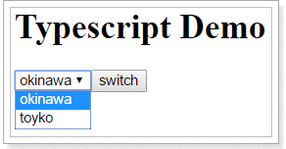環境
- VS2013 Typescript 1.8.5
- Web Essentials 2013.5
- React V.14.7
- node v6.9.1
- npm 3.10.9
Skill
事先閱讀
操作步驟
-
Create Project
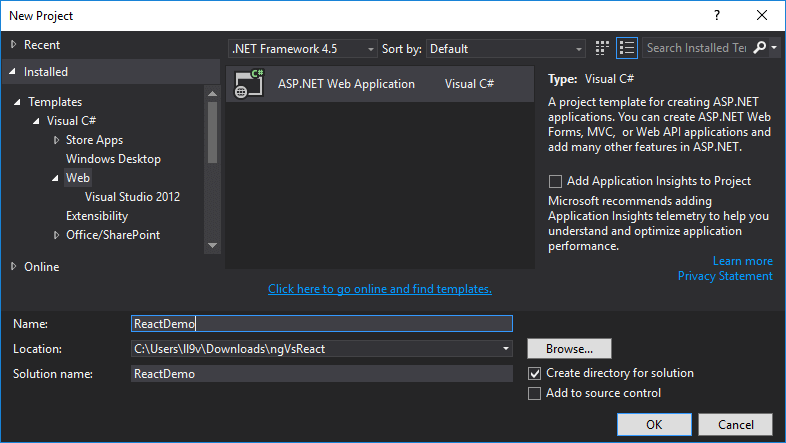
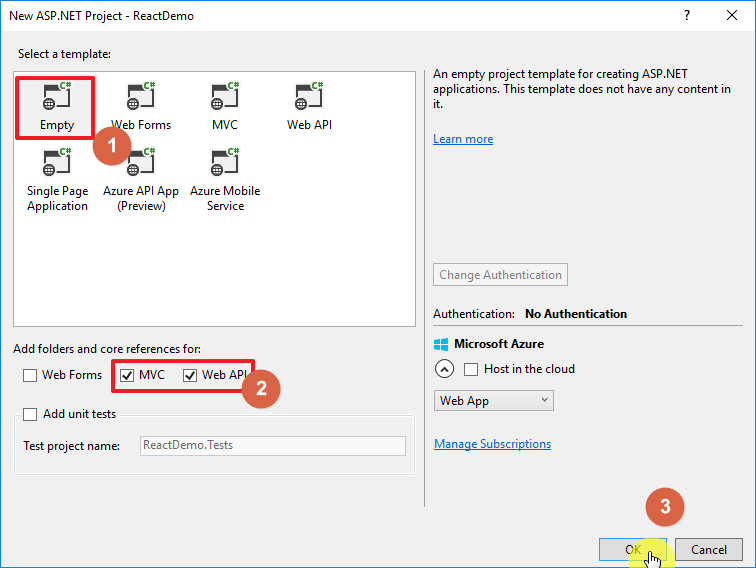
-
Add Home Controller
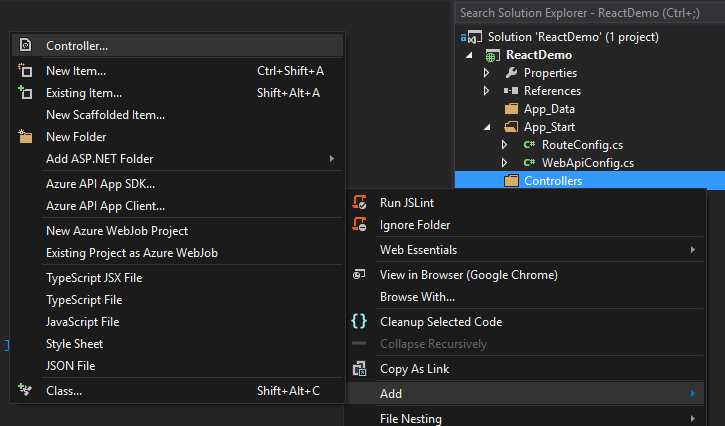
-
Add View
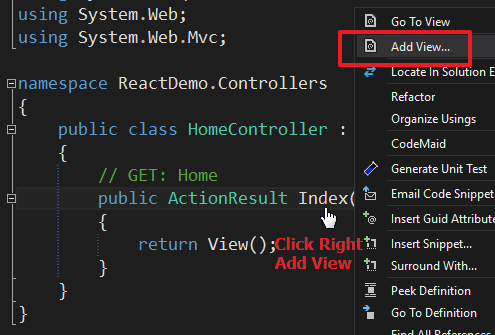
-
Nuget Install React JS
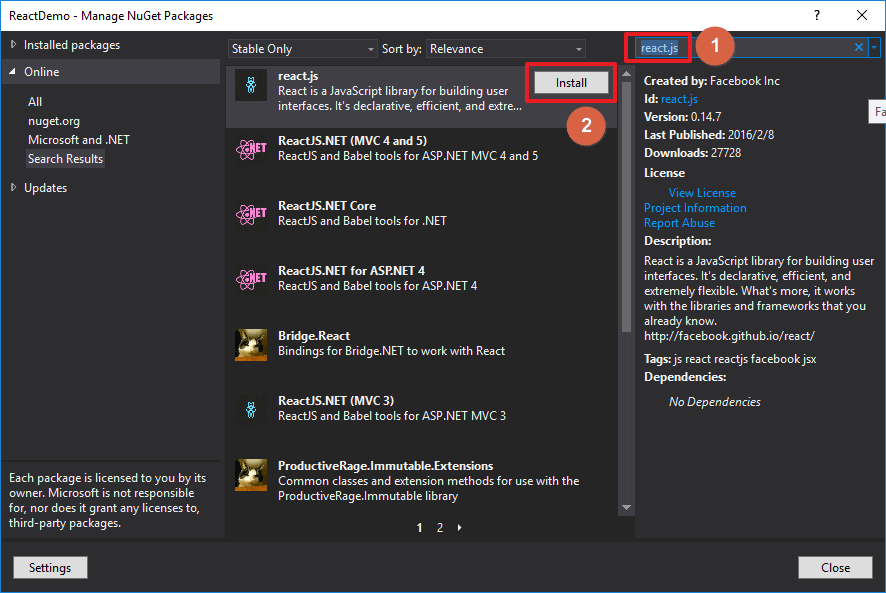
-
Nuget Install RequireJS
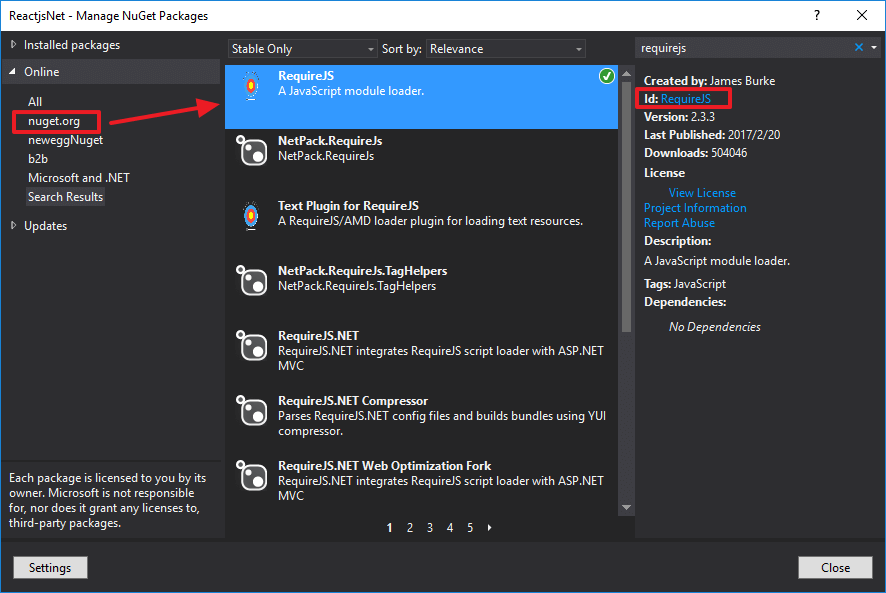
-
download React Typescript V0.14
-
Setting Typescript config (Project Name -> Click Right ->Properties )
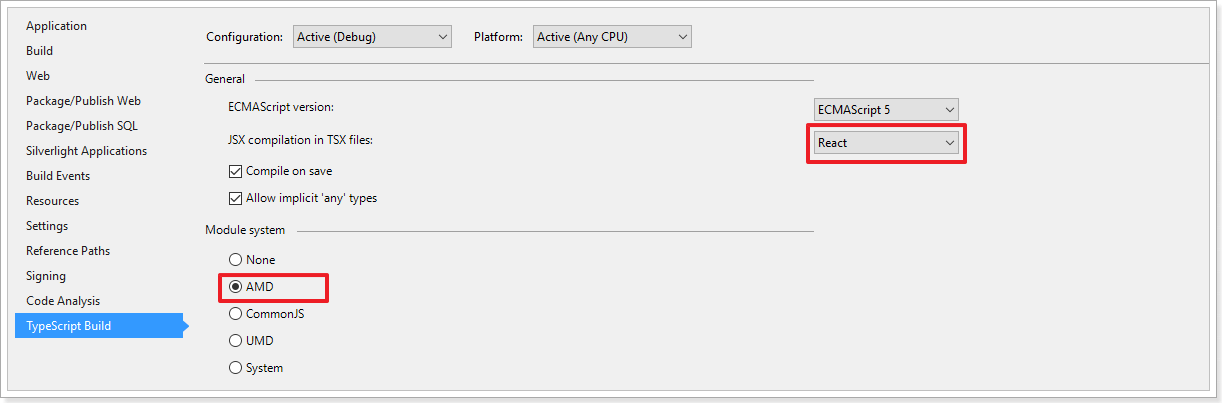
-
npm download redux & add Project
npm install --save redux- 取資料夾的js加到專案
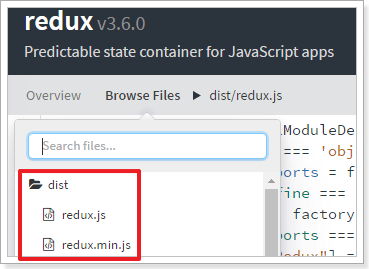
-
npm download react-redux & add Project
npm install --save react-redux- 取資料夾的js加到專案
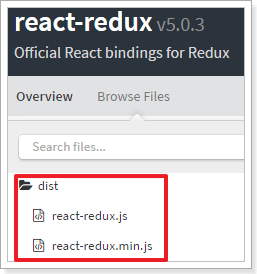
-
Nuget Install redux & react-redux typescript
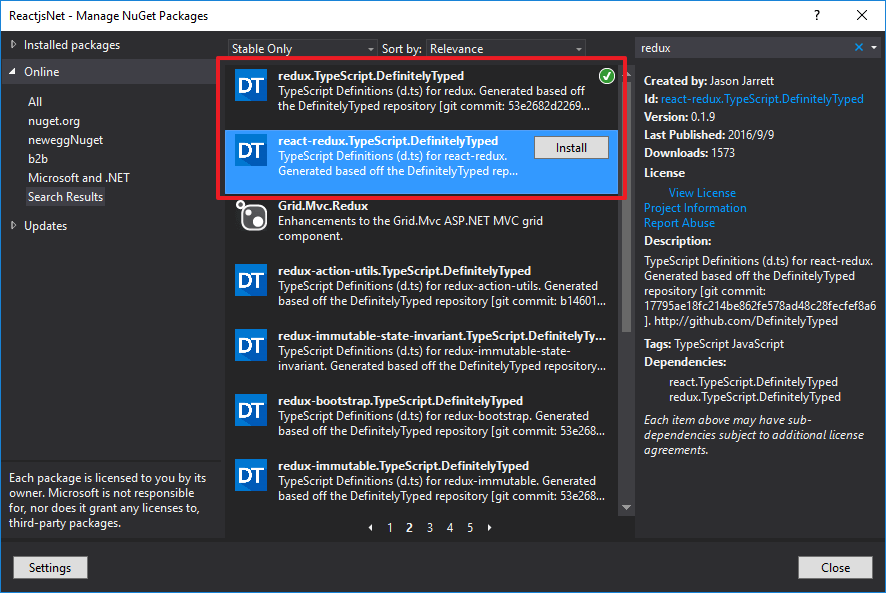
-
npm download whatwg-fetch & add Project
npm install whatwg-fetch- 取資料夾的js加到專案
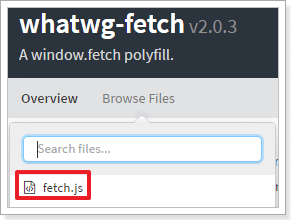
-
Scripts folder
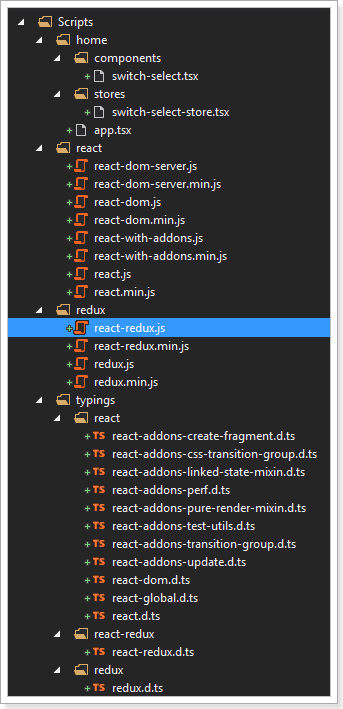
Example 1 Without Redux
- View
@{
Layout = null;
}
<html>
<head>
<title>Hello React</title>
</head>
<body>
<script src="~/Scripts/require.js"></script>
<script type="text/javascript">
requirejs.config({
baseUrl: '/Scripts',
paths: {
react: 'react/react',
'react-dom': 'react/react-dom',
redux: 'redux/redux',
'components/switch-select': 'home/components/switch-select'
}
})
// Load the main app module to start the app
requirejs(["/scripts/home/app.js"]);
</script>
<h1>Typescript Demo</h1>
<div id="content"></div>
</body>
</html>
- switch-select.tsx
import * as React from 'react';
export default class SwitchSelect extends React.Component<any, any>{
isDefault: boolean = false;
constructor(props) {
super(props);
this.state = this.getDefault();
}
getDefault() {
return {
opts: [
{ value: 0, label: 'iphone' },
{ value: 1, label: 'android' },
]
};
}
swdata(isDefault: boolean) {
if (isDefault) {
this.setState({
opts: [
{ value: 3, label: 'Leo' },
{ value: 4, label: 'Lee' },
]
})
} else {
this.setState(this.getDefault());
}
this.isDefault = isDefault;
}
render() {
var items = this.state.opts || [];
return <div>
<select>
{
items.map((item) => {
return <option key={'o-' + item.value} value={item.value}>{item.label}</option>
})
}
</select>
<button type="button" onClick={e => this.swdata(!this.isDefault) } >switch</button>
</div>
}
}
- app.tsx
import * as React from 'react';
import * as ReactDOM from 'react-dom';
import SwitchSelect from 'components/switch-select';
ReactDOM.render(
<SwitchSelect />,
document.getElementById('content')
);
Example 2 Redux
- switch-select-store.tsx
import {createStore} from 'redux';//, combineReducers, applyMiddleware
export enum SwitchType {
one = 1,
two = 2
}
export const SwitchSelectStore = createStore(
(state, action) => {
switch (action.type) {
case SwitchType.one:
return {
opts: [
{ value: 0, label: 'iphone' },
{ value: 1, label: 'android' },
]
}
case SwitchType.two:
return {
opts: [
{ value: 3, label: 'Leo' },
{ value: 4, label: 'Lee' },
]
}
default:
return state;
}
}, { opts: [] });
- switch-select.tsx
import * as React from 'react';
import {SwitchSelectStore, SwitchType} from 'stores/switch-select-store';
export default class SwitchSelect extends React.Component<any, any>{
isDefault: boolean = false;
componentDidMount() {
SwitchSelectStore.subscribe(() => this.forceUpdate());
this.swdata(this.isDefault);
}
swdata(isDefault: boolean) {
if (isDefault) {
SwitchSelectStore.dispatch({ type: SwitchType.one })
} else {
SwitchSelectStore.dispatch({ type: SwitchType.two })
}
this.isDefault = isDefault;
}
render() {
var items = SwitchSelectStore.getState().opts || [];
return <div>
<select>
{
items.map((item) => {
return <option key={'o-' + item.value} value={item.value}>{item.label}</option>
})
}
</select>
<button type="button" onClick={e => this.swdata(!this.isDefault) } >switch</button>
</div>
}
}
- app.tsx
import * as React from 'react';
import * as ReactDOM from 'react-dom';
import SwitchSelect from 'components/switch-select';
ReactDOM.render(
<SwitchSelect />,
document.getElementById('content')
);
- View
@{
Layout = null;
}
<html>
<head>
<title>Hello React</title>
</head>
<body>
<script src="~/Scripts/require.js"></script>
<script type="text/javascript">
requirejs.config({
baseUrl: '/Scripts',
paths: {
react: 'react/react',
'react-dom': 'react/react-dom',
redux: 'redux/redux',
'components/switch-select': 'home/components/switch-select',
'stores/switch-select-store': 'home/stores/switch-select-store'
}
})
// Load the main app module to start the app
requirejs(["/scripts/home/app.js"]);
</script>
<h1>Typescript Demo</h1>
<div id="content"></div>
</body>
</html>
Example 3 react-redux
- app.tsx
import * as React from 'react';
import * as ReactDOM from 'react-dom';
import {Provider} from 'react-redux';
import SwitchSelect from 'components/switch-select';
import {SwitchSelectStore} from 'stores/switch-select-store';
ReactDOM.render(
<Provider store={SwitchSelectStore}>
<SwitchSelect />
</Provider>,
document.getElementById('content')
);
- switch-select.tsx
import * as React from 'react';
import {connect} from 'react-redux';
class SwitchSelect extends React.Component<any, any>{
isDefault: boolean = false;
constructor(props) {
super(props);
}
componentDidMount() {
this.swdata(this.isDefault);
}
swdata(isDefault: boolean) {
if (isDefault) {
this.props.getDefault();
} else {
this.props.getData();
}
this.isDefault = isDefault;
}
render() {
var items = this.props.opts || [];
return <div>
<select>
{
items.map((item) => {
return <option key={'o-' + item.value} value={item.value}>{item.label}</option>
})
}
</select>
<button type="button" onClick={e => this.swdata(!this.isDefault) } >switch</button>
</div>
}
}
const mapStateToProps = (state) => state;
const mapDispatchToProps = (dispatch) => ({
getData: () => {
dispatch({ type: 1 });
},
getDefault: () => {
dispatch({ type: 2 });
}
});
export default connect(mapStateToProps, mapDispatchToProps)(SwitchSelect);
- switch-select-store.tsx
import {createStore} from 'redux';//, combineReducers, applyMiddleware
export const SwitchSelectStore = createStore(
(state, action) => {
switch (action.type) {
case 1:
return {
opts: [
{ value: 0, label: 'iphone' },
{ value: 1, label: 'android' },
]
}
case 2:
return {
opts: [
{ value: 3, label: 'Leo' },
{ value: 4, label: 'Lee' },
]
}
default:
return state;
}
}, { opts: [] });
- View
@{
Layout = null;
}
<html>
<head>
<title>Hello React</title>
</head>
<body>
<script src="~/Scripts/require.js"></script>
<script type="text/javascript">
requirejs.config({
baseUrl: '/Scripts',
paths: {
react: 'react/react',
'react-dom': 'react/react-dom',
redux: 'redux/redux',
'react-redux': 'redux/react-redux',
'components/switch-select': 'home/components/switch-select',
'stores/switch-select-store': 'home/stores/switch-select-store'
}
})
// Load the main app module to start the app
requirejs(["/scripts/home/app.js"]);
</script>
<h1>Typescript Demo</h1>
<div id="content"></div>
</body>
</html>
-
Result
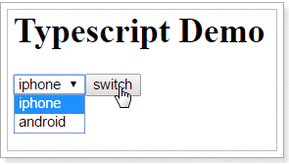
Example 3-2 react-redux & whatwg-fetch
- app.tsx
import * as React from 'react';
import * as ReactDOM from 'react-dom';
import {Provider} from 'react-redux';
import SwitchSelect from 'components/switch-select';
import {SwitchSelectStore} from 'stores/switch-select-store';
ReactDOM.render(
<Provider store={SwitchSelectStore}>
<SwitchSelect />
</Provider>,
document.getElementById('content')
);
- View
@{
Layout = null;
}
<html>
<head>
<title>Hello React</title>
</head>
<body>
<script src="~/Scripts/require.js"></script>
<script type="text/javascript">
requirejs.config({
baseUrl: '/Scripts',
paths: {
react: 'react/react',
'react-dom': 'react/react-dom',
redux: 'redux/redux',
'react-redux': 'redux/react-redux',
'fetch': 'whatwg-fetch/fetch',
'components/switch-select': 'home/components/switch-select',
'stores/switch-select-store': 'home/stores/switch-select-store'
}
})
// Load the main app module to start the app
requirejs(["/scripts/home/app.js"]);
</script>
<h1>Typescript Demo</h1>
<div id="content"></div>
</body>
</html>
- HomeController
public class HomeController : Controller
{
public ActionResult Index()
{
return View();
}
public ActionResult GetData()
{
var data = new[] {
new { value = 5, label = "okinawa" }
,new { value = 6, label = "toyko" }
};
return Json(data, JsonRequestBehavior.AllowGet);
}
}
- switch-select.tsx
import * as React from 'react';
import {connect} from 'react-redux';
declare var fetch: any;
class SwitchSelect extends React.Component<any, any>{
isDefault: boolean = false;
constructor(props) {
super(props);
}
componentDidMount() {
this.swdata(!this.isDefault);
}
swdata(isDefault: boolean) {
if (isDefault) {
this.props.getDefault();
} else {
this.props.getData();
}
this.isDefault = isDefault;
}
render() {
var items = this.props.opts || [];
return <div>
<select>
{
items.map((item) => {
return <option key={'o-' + item.value} value={item.value}>{item.label}</option>
})
}
</select>
<button type="button" onClick={e => this.swdata(!this.isDefault) } >switch</button>
</div>
}
}
const mapStateToProps = (state) => state;
const mapDispatchToProps = (dispatch) => ({
getData: () => {
dispatch({ type: 1 });
},
getDefault: () => {
//dispatch({ type: 2 });
getDefaultData(dispatch);
}
});
function getDefaultData(dispatch) {
fetch('/home/GetData')
.then((response) => response.json())
.then(function (json) {
return dispatch({ type: -1, data: json });
}).catch(function (ex) {
console.log('parsing failed', ex)
})
}
export default connect(mapStateToProps, mapDispatchToProps)(SwitchSelect);
- switch-select-store.tsx
import {createStore} from 'redux';//, combineReducers, applyMiddleware
export const SwitchSelectStore = createStore(
(state, action) => {
switch (action.type) {
case 1:
return {
opts: [
{ value: 0, label: 'iphone' },
{ value: 1, label: 'android' },
]
}
case 2:
return {
opts: [
{ value: 3, label: 'Leo' },
{ value: 4, label: 'Lee' },
]
}
case -1:
return { opts: action.data }
default:
return state;
}
}, { opts: [] });
-
Result