簡述
最近想試一下Linux的crontab排程來定時發送訊息至RocketChat,順便學學Python及熟悉linux。
DEMO環境:Linux os centos6 、 Python 2.6.6
Skill
vi Command Line
-
不存檔離開(沒編輯可用)
:q -
強制不存檔離開(已編輯可用)
:q! -
存檔加離開
:wq -
開始編輯
i -
結束編輯
esc
crontab Command Line & example
-
查看排程列表
crontab -l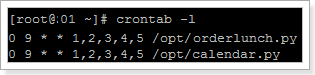
-
新增排程
crontab -e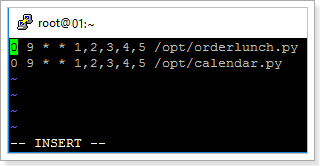
-
固定排程案例說明
- 格式說明:
分 時 日 月 星期 Command - 格式可設定值區間:
- 分:0-59
- 時:0-23
- 日:1-31
- 月:1-12
- 星期:0-6
- Command:執行的command,這裡用執行python檔為例
- 格式通用可設定值:
- * :表示該欄位所有時間都可以
- , :表示該欄位多選項目時間都可以
- 情境:星期一至五固定九點提醒訂便當
- 設定值:
0 9 * * 1,2,3,4,5 /opt/orderlunch.py - 設定可執行權限 chmod x /opt/orderlunch.py
- 設定值:
- 格式說明:
Python Command Line & example
-
打開 python 程式語法
python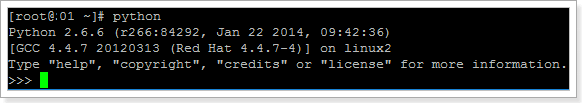
-
離開 python 程式語法
exit()
-
腳本指定環境執行python語法 (Shebang (Unix))
#!/usr/bin/env python -
引用檔案語法
import urllib import urllib2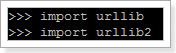
-
定義function語法
def functionName(parameter): data=parameter return data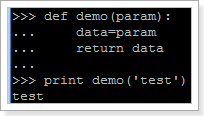
-
腳本 orderlunch.py
#!/usr/bin/env python import urllib import urllib2 hookurl = 'http://RocketChat:3000/hooks'; token = '/abcdefg/12345qazwsx'; posturl = hookurl+token; def send_msg(msg): data = [('text',msg)] data = urllib.urlencode(data) req = urllib2.Request(posturl,data) req.add_header('Content-Type',application/x-www-form-urlencoded') response = urllib2.urlopen(req).red() return response; send_msg('remember order lunch!')